Loop Recording
What is loop recording on a Dash Cam?
Loop recording on a Dash Cam allows for continuous recording, even if the SD memory card reaches full capacity. This means older files are overwritten once the SD card reaches its file size limit. The Dash Cam will be recording on a continuous loop when powered on, so will always be recording.
In the event of an incident, any files that have been protected by activation of the G-Sensor, or by manually pressing the File Protect button, will not be overwritten and will stay on the SD card. This means important clips that can be used for insurance purposes or sending to the Police will stay locked on the card and will not be deleted.

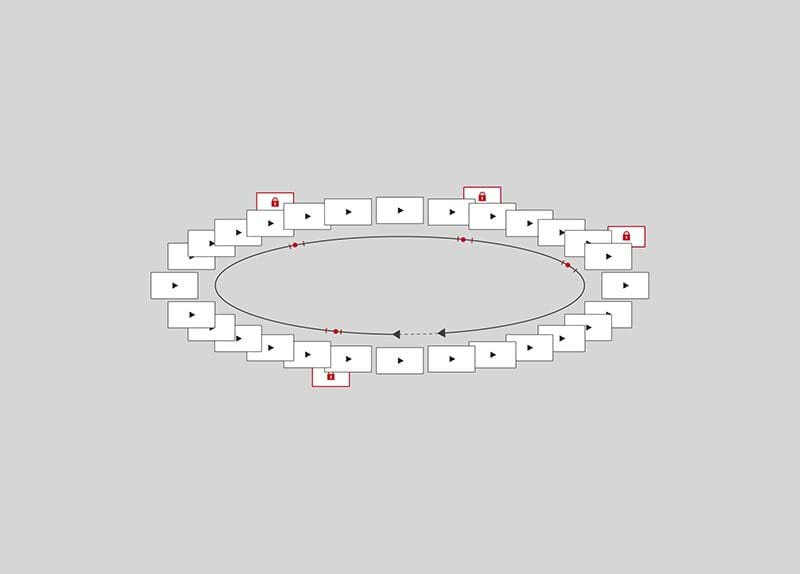
Assorted file segmentation
When reviewing footage to share, instead of recording one large file, loop recording sorts each file into manageable segments at around three minutes. This makes the file easy to download and transfer. This is particularly useful for wi-fi enabled Dash Cams, as the file can be downloaded quickly and shared to your phone or tablet.
Regular SD card formatting is essential
With loop recording, the card will need to be formatted at some point. This is when there is a build-up of protected files stored on the card, which shortens the recording time for the Dash Cam. It is generally recommended to format the SD card once a month to free up space. The card can easily be formatted via the set-up to delete all files, including any protected files.
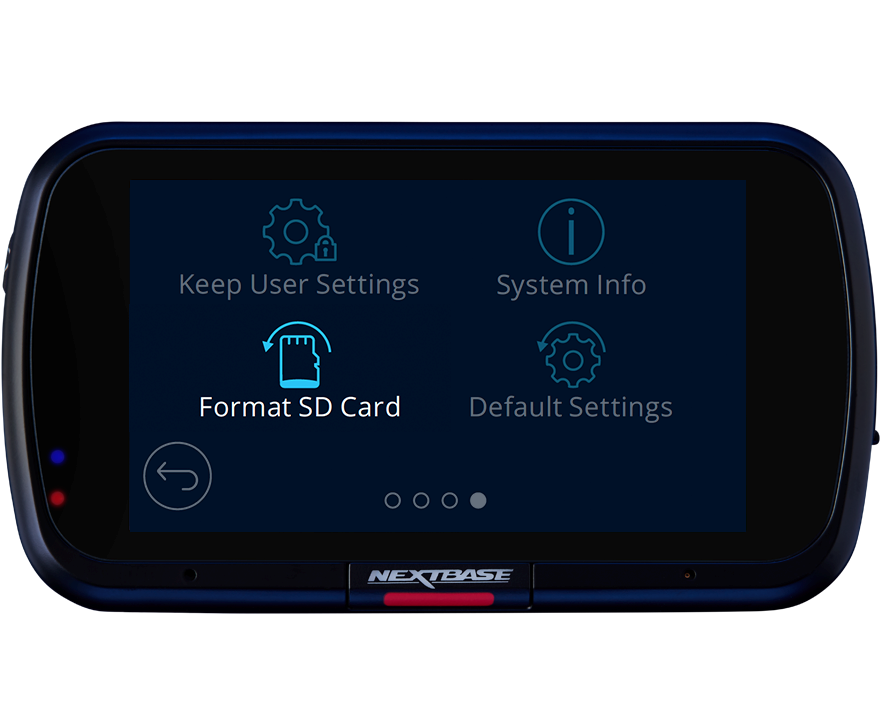

Dash Cam loop recording time
The default recording time for most Dash Cams is three minutes for each file, making sizes manageable and easy to view, but this can be increased to five minutes. At 1080p HD, you will get up to four hours of recording before the cam loops over. At altered recording resolutions, this can be either increased or decreased. For example, recording at 720p resolution will increase the recording time compared with recording at 4K Ultra HD.






